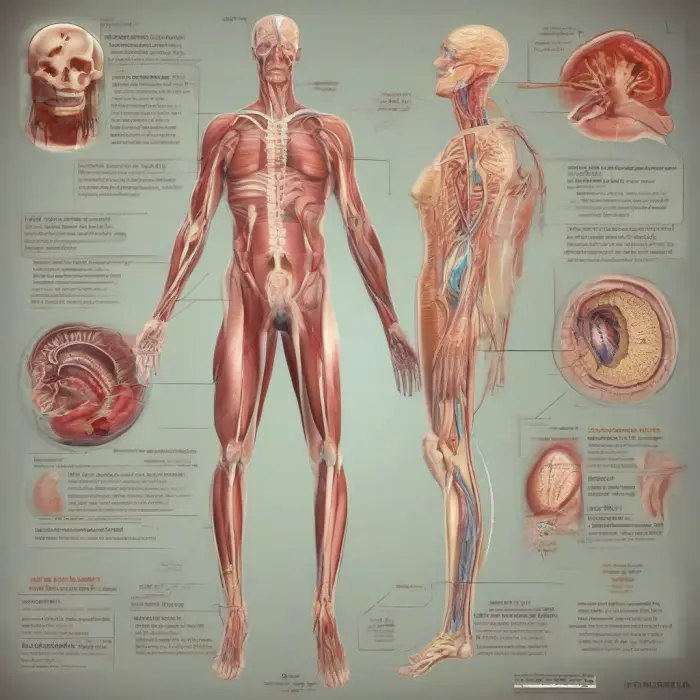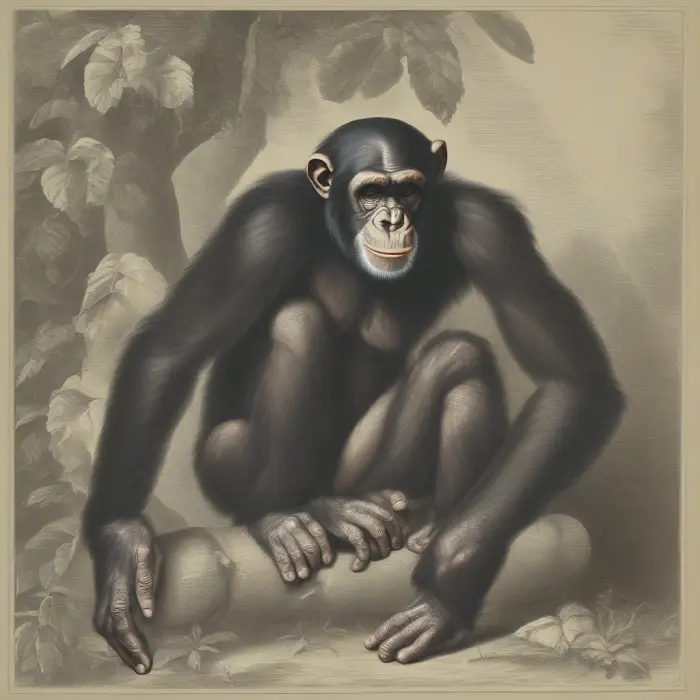Ways to Reduce Digital Clutter and Stay Organized
With the rapid increase in digitization, our lives have become cluttered with digital files, emails, software, and notifications. When left unchecked, this digital clutter can lead to decreased productivity, increased levels of stress, and a general sense of chaos. However, by adopting some key strategies, we can regain control over our digital lives. Here are some key strategies to reduce digital clutter and stay organized.
Evaluate Your Digital Inventory
Just like physical clutter, the first step to reducing digital clutter involves assessing your digital inventory. Go through each file, email, application, and document on your devices. Delete or archive anything that's outdated, unnecessary, or no longer serves a useful purpose. This may be a time-consuming endeavor initially but maintaining a clean digital inventory in the long run is much easier than trying to declutter a mess.
Creating a File Naming Convention and Folder Structure
Storing files without a proper naming convention or folder structure can lead to confusion and wasted time. Implement a logical and clear file naming convention and folder structure that work for you and stick to it. This might mean categorizing files by project, date, or content. Remember, consistency is key.
Use Cloud Storage Wisely
Cloud storage can be a boon for keeping your work organized, but it can also contribute to digital clutter if not managed properly. Consider creating separate folders in your cloud storage for different types of files. You should still adhere to a clear naming and filing system in your cloud storage, just as you would on your local device's storage.
Keep Your Emails Under Control
Emails can quickly become a source of digital clutter. To help streamline your emails, unsubscribe from unnecessary newsletters, spam or marketing emails. Regularly review and delete unnecessary emails and use folders or labels to categorize your emails. Making use of email filters can also help sort emails into the correct folders automatically.
Regularly Update and Delete Unused Apps and Software
Your devices can become cluttered over time with unused or redundant apps and software. Check your smartphones, tablets, and computers periodically and uninstall any apps or software that you no longer use. Also, keep the apps you use regularly updated to ensure they run smoothly and efficiently.
Simplifying your digital life requires regular maintenance and discipline. However, the reduction in stress and increase in productivity makes the effort worthwhile. Remember, the goal is not just to reduce clutter, but to create a digital environment that supports and enhances your productivity.