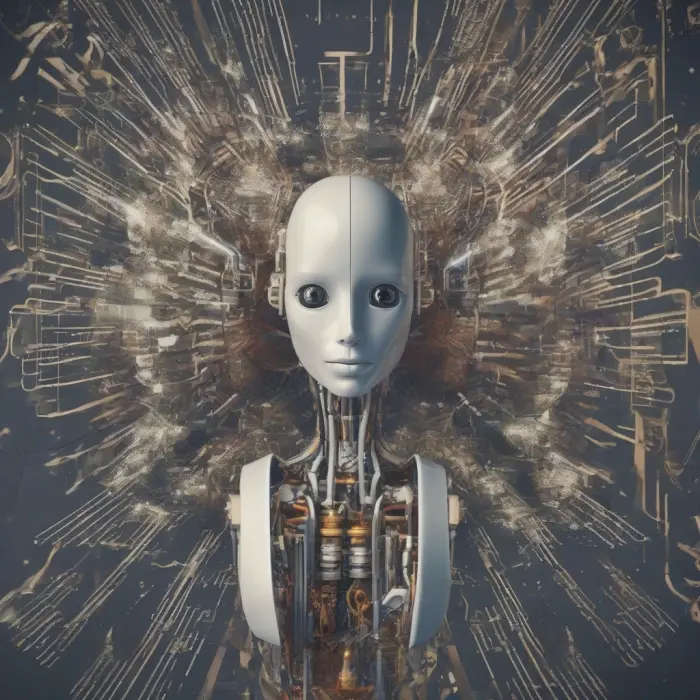Creating Your Own Virtual Reality Experience
Virtual Reality (VR) has transformed the way we perceive digital media. It offers immersive experiences that have been used in various sectors including gaming, education, and professional training. As exciting as it may be to engage in a Virtual Reality Experience, developing one is even more thrilling. Here's a simple guide to creating your own Virtual Reality Experience.
Step 1: Conceptualize Your Idea
Like any development process, the first step to creating your own VR experience is by refining your concept. Decide on the type of experience you want to create. Will it be an interactive game, a virtual tour, an educational program, or something entirely different? Imagine the big picture, plan the detailed elements, and simply jot down all your thoughts for reference.
Step 2: Identify Your Tools
Once you have a concrete idea of what you want to do, the next step is identifying the tools you will need. Here are a few tools you can use:
- A-Frame: A web framework for building VR experiences with HTML and Entity-Component works on Vive, Rift, desktop, mobile platforms
- Unity: A hugely popular game development engine also used for VR creation
- Unreal Engine: Known for its robust suite of object creation tools
- Blender: Excellent, free-to-use tool for creating 3D models
- SketchUp: An easy-to-use application for designing 3D models.
Step 3: Design the Environment
When designing an environment, consider the user's perspective. You'll need to create a 3D model of the world in which your VR experience will take place. Use software like Blender or SketchUp to create 3D models for your environment. Make sure that your models are not too complex as they need to be efficiently rendered in the VR framework.
Step 4: Implement Interactivity
In most cases, a VR experience is not passive. It requires the user to interact with the environment. This could be as simple as looking around the environment or as complex as manipulating objects within it. Most VR tools allow you to script these interactions. The more interactive your VR experience is, the more engaging it will be.
Step 5: Test and Refine
Once you've designed and built your environment and interactions, it's time to test your VR experience. Testing is crucial for finding design flaws and bugs. Be prepared to make multiple iterations of your project as you continue to refine and improve it based on user feedback and testing results.
Step 6: Deployment
With your VR experience tested and refined, it's time for deployment. Depending on your chosen platform, the deployment process may vary. This is where reading the documentation of your chosen tool becomes important.
Conclusion
Creating your own VR experience can seem daunting at first, but with the right tools, a good deal of patience, and passion, it can be a rewarding endeavor. Remember, creating a VR experience is not just about programming but also about creating an engaging user experience. Happy creating!