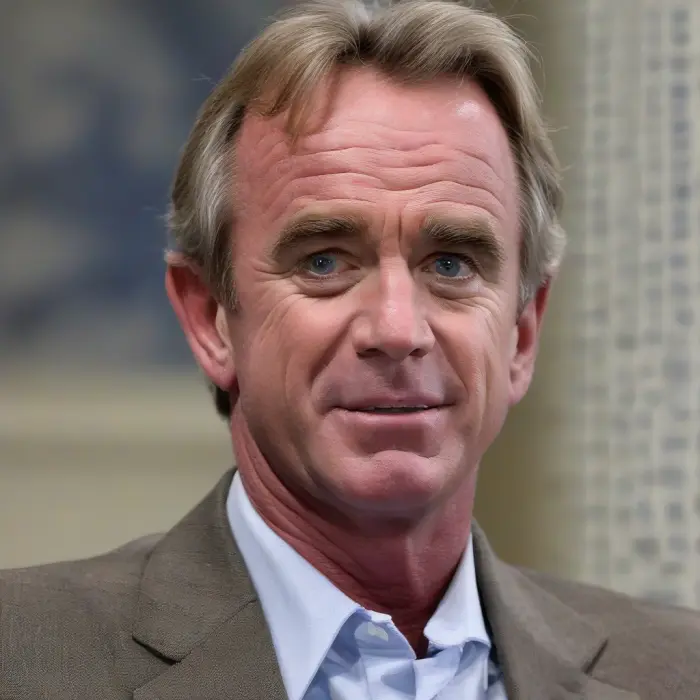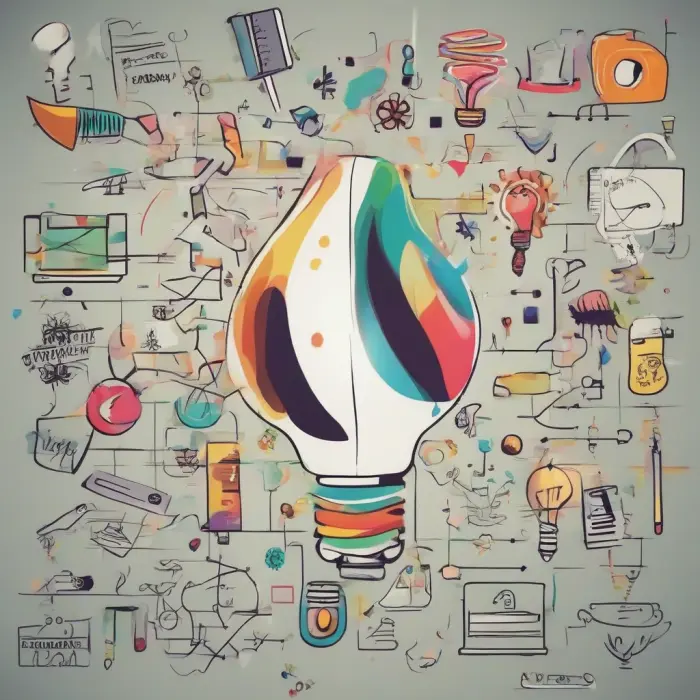How to Organize Your Digital Photos and Files
Living in the digital age comes with its fair share of benefits, but it also means that many of us tend to accumulate an increasingly large number of digital photos and files. Keeping these organized might seem challenging, but with the right plan and tools, you can optimize your digital space and have an easier time locating your files. Here are some tips to guide you.
1. Understand Your Current State
Before you start to organize your files, you should understand the current state of your digital files. How are your files currently stored? Are they scattered all over your desktop, piled up in your drive, or trapped in the cloud? Recognizing your starting point is vital to pinpoint necessary changes and make your digital organizing experience smooth.
2. Have a Clear Filing System
Creating a clear filing system is essential in achieving optimal organization of your photos and files. A well-established filing system entails structuring your directories in a hierarchical folder system. This could be done based on client names, project names, dates, or specific types of files. For instance:
- Photos
- 2022
- 2021
- Birthday
- Wedding
- Christmas
- Work
- Project A
- Project B
- Personal Docs
- Bills
- Health Records
3. Utilize Cloud Storage
The era of physical storage is fading away, and cloud storage services such as Google Drive, iCloud, and Dropbox are increasingly gaining popularity. These platforms provide you with an opportunity to store, sync, and share your files across multiple devices. Additionally, they provide an extra layer of security, ensuring that your files are safe even if your computer crashes.
4. Regular Cleaning and Maintenance
Staying organized isn’t a one-time event but an ongoing process. Regularly go through your files and delete unnecessary files. This includes duplicate photos, irrelevant screenshots, files from completed projects, and any other unused documents.
5. Use Tagging and Metadata
Most digital asset management systems use metadata, which is data about your photos or files. This may include information like creation date, location, or camera settings for photos. Tagging your files further enhances your organization by making it easier to search and locate specific files.
6. Backup Your Files
It is prudent to have a backup plan. Things happen – your computer could crash, or your files could accidentally be deleted. Keeping a backup ensures you don’t lose your valuable files or photos. Ideally, it would be best to have a local backup, such as an external hard drive and an offsite backup, like a cloud storage service.
Organizing your digital photos and files may seem like a daunting task, but once you have a system in place, maintaining it becomes second nature. The key is to stay consistent, evaluate your system regularly, and make adjustments as needed. Happy organizing!