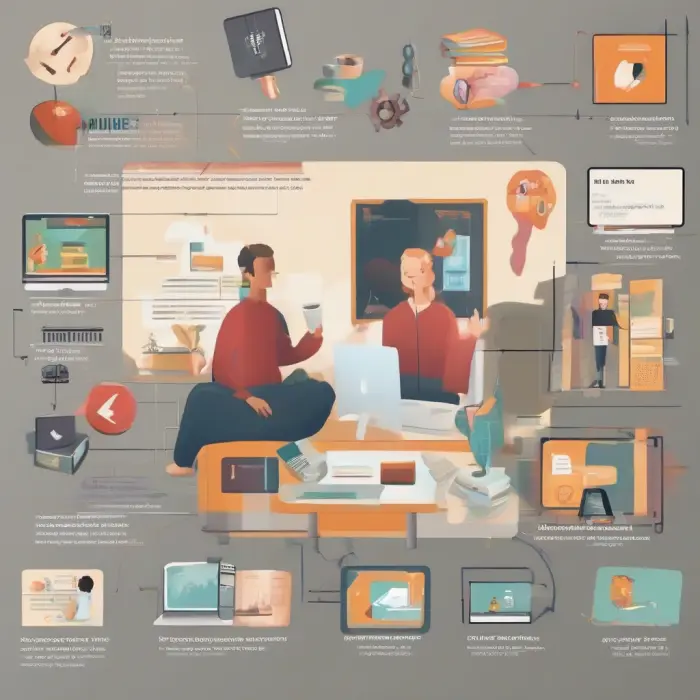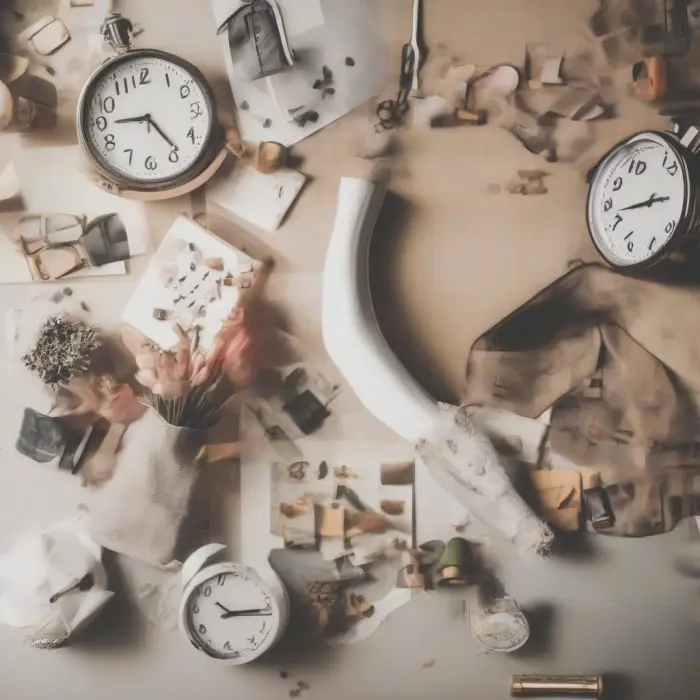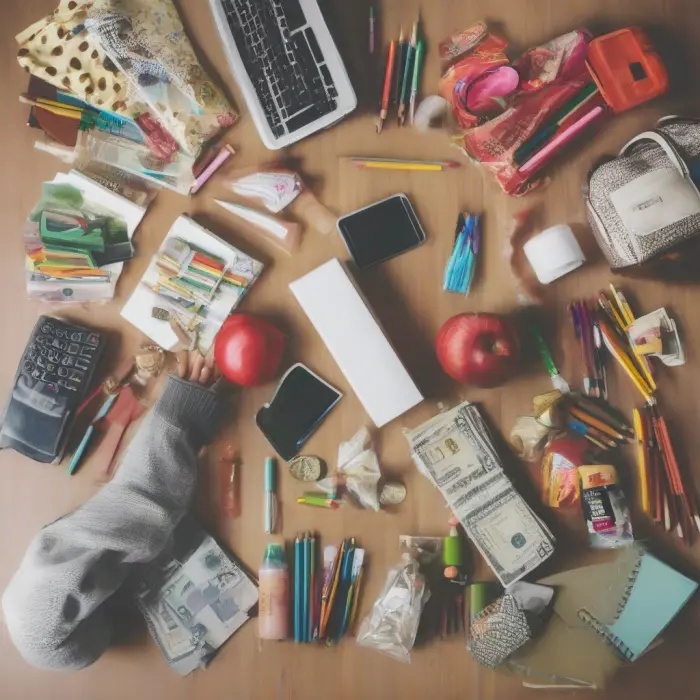Why a DIY Desk Organizer Improves Productivity
- Reduces decision fatigue: Everything has a dedicated “home,” so you spend less time searching.
- Visual clarity: A tidy surface lowers cognitive load and helps you focus on the task at hand.
- Saves time: Streamlined access to essentials speeds up repetitive actions (note-taking, charging, filing).
- Personal fit: DIY means each compartment matches your items and habits—not someone else’s.
- Motivation: Building your own organizer creates ownership, making tidying up feel rewarding.
Quick win: Commit to a “5-minute reset” at the end of each day to return items to their compartments. Small habit, big payoff.
Plan Your Organizer
1) Map your tasks and items
- Daily essentials: pens, sticky notes, earbuds, charger, planner.
- Weekly items: notepads, stapler, scissors, business cards.
- Occasional: envelopes, markers, backup cables, SD cards.
2) Measure your space
- Desk footprint: length, depth, and clearance under monitors/stands.
- Drawer inner dimensions if building dividers.
- Standing items: notebook height, pen length, phone size, etc.
Tip: Sketch a top-down grid. Common footprints:
- Compact: 300 × 220 mm (12 × 9 in)
- Standard: 350 × 260 mm (14 × 10.25 in)
- Large: 420 × 300 mm (16.5 × 12 in)
3) Prioritize ergonomics
- Keep frequently used items within an easy reach arc of your dominant hand.
- Maintain a clear keyboard-to-monitor line of sight.
- Leave cable slack to prevent tugging on devices when you move them.
Materials & Tools
Budget/Quick Build
- Foam board (5 mm) or sturdy cardboard
- Craft knife + spare blades
- Cutting mat + metal ruler
- PVA/white glue or hot glue
- Washi tape or paper tape (edge finishing)
- Self-adhesive felt (optional for liners/feet)
Sturdy/Wood Build
- 12 mm (1/2 in) plywood or 9 mm (3/8 in) birch ply
- Hand saw or jigsaw, drill, sandpaper (120/220 grit)
- Wood glue, clamps, small brad nails (optional)
- Non-toxic finish: water-based polyurethane, oil, or paint
- Rubber feet or cork pads
Optional/Advanced
- 3D printing filament (PLA) for small trays and cable clips
- Adhesive cable clips, Velcro ties, small cable raceway
- Label maker or printable label sheets
Safety: Cut away from your body, use a sharp blade (safer than dull), wear eye protection for power tools, and allow finishes to cure fully before use.
Choose a Design (Pick One or Mix)
A) Modular Surface Organizer (Beginner)
Flat base with removable compartments: pen caddy, sticky-note bay, phone dock, small-parts bin, and a paper tray ridge.
- Best for: small/medium desks, flexible layouts, renters.
- Materials: foam board or cardboard; optional wood strips for rigidity.
B) Monitor Riser with Drawer & Charging (Intermediate)
A sturdy riser lifts your screen to eye level, adds a slim drawer, and channels cables through the back.
- Best for: single monitor or laptop-on-stand setups.
- Materials: plywood; optional aluminum grommet and felt drawer liner.
C) Drawer Dividers (Beginner)
Custom grid dividers that drop into a drawer for pens, cables, cards, and tools.
- Best for: tidying a messy desk drawer without altering furniture.
- Materials: cardboard/plywood strips; friction fit or light glue.
Build Instructions
Build A: Modular Surface Organizer (Foam Board)
Target size: 350 × 260 mm (14 × 10.25 in). Adjust to fit your space.
Cut List
- Base: 350 × 260 mm (14 × 10.25 in) – 1 piece
- Wall strips (height 50 mm / 2 in): cut to length as needed
- Pen caddy: 70 × 70 mm (2.75 × 2.75 in) square walls – 4 pieces
- Phone dock: 90 × 20 mm (3.5 × 0.8 in) wedge; cable pass-through notch 10 × 10 mm
- Small-parts bin: 110 × 80 mm (4.3 × 3.1 in) with 50 mm high walls
- Sticky-note bay: fits 76 × 76 mm (3 × 3 in) pad, add 2–3 mm tolerance
Steps
- Square the base: Using a metal ruler, ensure clean, true 90° edges.
- Edge stiffeners: Glue 10–15 mm-wide strips under the base edges to prevent flex.
- Lay out zones: Lightly pencil compartments based on your inventory and dominant hand.
- Assemble compartments:
- Pen caddy: Glue four walls around a square footprint; add a cross divider if desired.
- Small-parts bin: Add an internal sloped insert (triangle) for easy scooping.
- Phone dock: Create a 10–12° wedge; notch a channel for the charging cable.
- Glue to base: Use minimal glue lines to avoid warping; reinforce corners with small right-angle gussets.
- Finish edges: Apply washi or paper tape along exposed foam edges for durability and a clean look.
- Add feet and liners: Stick felt pads under the base; line trays with self-adhesive felt.
Modular idea: Build each module as a separate box so you can rearrange later. Use thin magnetic tape or Velcro dots to keep them in place.
Build B: Monitor Riser with Slim Drawer & Charging
Target size: 500 × 230 × 110 mm (W × D × H) or 20 × 9 × 4.3 in. Adjust height to align your eye level at the top third of the screen.
Cut List (12 mm/1⁄2 in plywood)
- Top: 500 × 230 mm – 1
- Sides: 110 × 230 mm – 2
- Back rail: 476 × 60 mm – 1 (create cable slot)
- Front rail: 476 × 40 mm – 1
- Drawer bottom: 476 × 200 mm – 1 (use 6 mm ply if available)
- Drawer sides: 200 × 40 mm – 2
- Drawer back: 476 × 40 mm – 1
Steps
- Cut and sand all pieces; break sharp edges with 220-grit.
- Drill cable pass-through: Centered in back rail—oval slot approx. 60 × 20 mm (2.4 × 0.8 in).
- Assemble frame: Glue and clamp sides to the top; add front and back rails flush with edges. Check for square.
- Build the drawer: Glue sides/back to bottom. Wax the drawer edges or add thin felt runners for smooth travel.
- Fit and adjust: Plane/sand minor tight spots until drawer slides easily.
- Finish: Apply water-based polyurethane or paint. Let cure fully. Install rubber/cork feet.
- Cable management: Route a power strip behind/under riser; feed charger cables through the back slot. Add adhesive clips inside.
Optional: Drill a 35–40 mm (1.4–1.6 in) grommet hole on the top back-left/right for cleaner cable routing.
Build C: Custom Drawer Dividers
Perfect for a drawer with internal size, for example, 320 × 380 × 60 mm (12.6 × 15 × 2.4 in).
Materials
- Cardboard or 3–6 mm plywood strips, height 55–58 mm
- Knife/saw, ruler, glue (optional for a drop-in friction fit)
Steps
- Measure internal width, depth, and height. Subtract 2–3 mm for wiggle room.
- Plan compartments: pens (40 mm width), cables (80–100 mm), sticky notes (78 mm), tools (50–70 mm).
- Cut long strips to drawer depth; cut cross strips to drawer width.
- Create slots halfway up each strip where they intersect; slot width equals material thickness.
- Test-fit the grid; trim as needed. Optionally add a drop of glue at intersections.
- Line compartments with felt or contact paper for a clean finish.
Label both ends of each compartment so it’s obvious where items belong even when the drawer is open halfway.
Optional: 3D-Printed Add-ons
- Clip-on cable guides that attach to your organizer’s edge
- Stackable mini trays with interlocking tabs
- Phone dock with ventilation slots and cable tunnel
Design with 0.2 mm layer height, 15–20% infill for trays; increase to 30% for docks or parts under load.
Finishing, Labeling, and Personalization
- Edge protection: Wrap foam board edges with washi tape or use thin wood lipping.
- Surface finish: Contact paper, paint, or clear coat. Let dry/cure fully.
- Interior liners: Felt or cork reduces noise and protects pens/tools.
- Feet: Rubber or cork pads prevent slipping and protect the desk.
- Color code: Use consistent colors for categories (blue = writing, green = notes, red = action items).
Label Ideas
- Writing • Markers • Sticky Notes • Inbox • Outbox • Receipts • Cables: USB-C • Lightning • Micro-USB • SD Cards • Headphones • Tools • Clips
Cable & Charging Management
- Route: Place a small power strip behind your organizer/under the riser to minimize desk clutter.
- Secure: Use adhesive cable clips at intervals and Velcro ties to bundle excess length.
- Label: Tag both ends of similar cables (e.g., “USB-C Laptop,” “USB-C Phone”).
- Ventilation: If your phone dock sits in a pocket, add side slots or holes to dissipate heat.
Maintenance Routine
- Daily (5 minutes): Return items to labeled compartments; recycle/triage paper.
- Weekly (10 minutes): Wipe surfaces, re-coil cables, audit any “misc” pile.
- Monthly (20 minutes): Reconfigure modules, remove unused items, refresh labels if needed.
Expect evolution: The first layout is a prototype. Adjust until grabbing and returning items is effortless.
Troubleshooting & Pro Tips
- Foam board walls bowing: Add internal gussets or a top rail strip; reduce span length.
- Wobbly riser: Check squareness; add a center support block or thicker side panels.
- Drawer sticking: Wax runners with candle/paraffin; ensure the frame is square.
- Phone overheating: Increase vent slots; avoid enclosing the back of the dock.
- Labels not sticking: Degrease surfaces with isopropyl alcohol; use matte tape for better adhesion.
Micro-habits: Keep 2–3 spare Velcro ties and a mini trash bin within reach to capture clutter before it spreads.
Budget & Time Estimates
- Modular foam board: $8–$20, 1–2 hours
- Monitor riser with drawer: $25–$60, 3–5 hours (plus finish cure time)
- Drawer dividers: $0–$15, 45–90 minutes
Costs vary by region and what you already have on hand. Upcycling cereal boxes, shipping cartons, or scrap plywood can cut costs to near zero.
FAQ
How do I choose the right size?
Lay your top 10 items on paper, arrange them ergonomically, then trace a footprint with 10–15% extra space for future items.
Foam board vs. cardboard?
Foam board is stiffer and cleaner to cut; cardboard is cheaper and eco-friendly. Double up cardboard layers for rigidity.
Do I need power tools?
No. The foam board and divider builds require only a knife and ruler. Power tools are optional for wood builds.
Is a monitor riser ergonomic?
Yes—your eye line should hit the top third of the display. Adjust riser height based on your chair and posture.
Wrap-up
A great organizer is one you’ll actually use. Start simple, build modularly, and iterate. Whether you craft a foam-board tray, a solid wood riser, or crisp drawer dividers, you’ll declutter your surface, sharpen your focus, and reclaim time every day.